eCommerce integration pushes expected in-stock date and pre-order quantity available to the shopping cart
/0 Comments/in Uncategorized/by adminThe CartSpan eCommerce integration for QuickBooks now pushes expected ‘expected in-stock’ date and quantity coming available to the product masters in the Magento 2.x and legacy Magento 1.x platforms. This exciting functionality is presently only available between the QuickBooks and Magento platforms. Other eCommerce platforms will be considered on an as-requested basis.
Displaying when your product is expected back in stock gives your visitors a measure of certainty around availability and offers you, the merchant, an improved chance of converting the sale. In fact, this feature is so important, it is listed in the #1 recommendation by SEO Expert Trond Lyngbo in his blog post 17 SEO Best Practices That Could Double Your E-Commerce Sales.
The Magento eCommerce platform has a convenient feature called ‘attributes’ for associating additional information with items in the cart. When stock availability is zero in the accounting system, CartSpan will auto-detect an attribute of a given name and automatically push the next expected delivery date and quantity available for presales (based upon open Purchase Orders) to this field. You then have the flexibility as to how you want to present this information on the item page.
The screenshot below illustrates how this information will appear in your product catalog in Magento. Notice the specific quantity coming available in the right-most column of the catalog master:
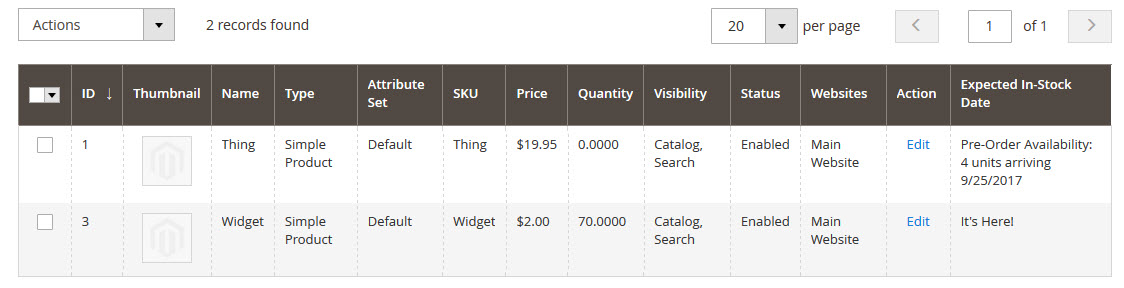
Allow customers to pre-order from expected deliveries.
To our knowledge, no other commercial accounting/ecommerce integration offers this power feature. While there are shopping cart platforms on the market, other than Magento, that offer a free-form text entry field for a product delivery date, none delve deep into the QuickBooks system to evaluate the exact quantity of free-stock from the next available purchase order. This is a sophisticated ‘hands-free’ feature that will allow you to capitalize on a consumers willingness to wait for a known acceptable amount of time for delivery of product.
CartSpan WooCommerce/QuickBooks integration supports import of detailed payment method
/0 Comments/in Evaluation/by adminSyed “Nazrul” Hassan, author of the ‘Stripe Payment Gateway WooCommerce Addon’ (SPGWA) has extended the functionality of his extension to support CartSpan integration with WooCommerce. The basic WooCommerce implementation allows payments to be taken via PayPal, but will not provide suitable detail regarding the payment method for merchants to reconcile payments. The basic PayPal integration will only provide back a reference of ‘Credit Card’ for the online payment transaction. His ‘Stripe Payment Gateway’ has been extended to allow merchants using the CartSpan eCommerce integration to import a ‘real’ reference as to what type of credit card was actually used (i.e., Visa, MasterCard, Discover, etc.) as well as a reference to the last four digits of the card used.
This small, but very important feature, supports a superior integration where the merchant may more easily reconcile payments made with bank statements from the associated card companies. This functionality is especially useful with QuickBooks U.S. accounting system where the built-in ‘Undeposited Funds’ feature is targeted to this business process of payment reconciliation.
CartSpan supports mapping of supplemental eCommerce data in the accounting integration process
/0 Comments/in Evaluation/by adminThe concept of the open-source software represents a double-edged sword for merchants. The ability to tailor software to meet business requirements is highly-valued, but the very changes a developer makes to support these requirements can render 3rd party integration tools useless. This even includes cases where the developer makes changes outside of what is commonly referred to as the ‘core’ product.
For instance, if a merchant needs to apply a non-standard up-charge on an order, the typical development practice is to add an additional column to the orders table (or elsewhere) to support the transaction. Everything is then coded properly and functions according to specification. The problem that ensues for 3rd party integrations is that they ‘know nothing’ of your new supporting table/columns as they are looking for information based upon the standard schema of the database. As a result, the transaction being imported into the accounting system fails because part of the money is simply missing.
CartSpan Supports QuickBooks Advanced Inventory by Site AND Location
/0 Comments/in Evaluation/by adminQuickBooks offers users of its Enterprise Edition functionality known as Advanced Inventory. This functionality allows for the creation of multiple ‘sites’ and creation of multiple ‘locations’ within each site; which can also be thought of as ‘warehouse/bin’ designations. Inventory may then be distributed amongst the individual storage locations, thus supporting more precise availability in the order taking and fulfillment processes.
The process indicated above flow naturally when an order is originated via the QuickBooks user interface, given that the person taking the order manually selects the desired stock location. A gap, however, exists when eCommerce orders are imported into QuickBooks via 3rd party integrations. Given that the QuickBooks SDK (Software Development Kit) does not expose the default storage location for each item, the most popular integrations, at best, have been limited to importing just a default ‘site’, thereby leaving a significant amount of manual adjustment to enable an efficient pick-list. Using extensive business logic, CartSpan has overcome this limitation to reference an appropriate stock ‘location’ at the time of import. This logic also accounts for items that may have two (or more) storage locations and can be configured to ignore locations that might be designated as ‘Quarantine.’
Seemingly small features such as these can greatly improve the operational efficiency of an organization, especially when order line-item counts are high.
Use Magento Configurable product type with Custom Options to offer configurable bundling
/0 Comments/in Evaluation/by adminThe following paragraphs describe a method of using Magento to offer fixed-price bundling, but with the user being able to select individual options from configured subgroups of products. Such functionality IS NOT presently available in standard Magento CE and can only be obtained via complex, expensive, and often poorly supported extensions.
The CartSpan eCommerce integration for QuickBooks and Sage 50 now supports a configurable bundle offering without any code changes to your Magento system. All work is accomplished utilizing standard fields in Magento’s existing Configurable product type and one has only to follow SKU formatting guidelines recognized by CartSpan’s import logic. This approach eliminates any opportunity for disruptions during future Magento upgrades and provides a new and powerful marketing tool for attracting customers.
eCommerce Inventory Management for Assembled Product Types
/0 Comments/in Uncategorized/by adminInventory management for manufacturers in the eCommerce environment is uniquely challenging due to the product-type(s) they sell; namely ‘assembled’ products. To maintain flexibility in order fulfillment, a manufacturer will often ‘assemble-to-order’ using the required child components. With demand for related products with common components constantly changing, it becomes near-impossible for the business to indicate how many of each assembled item are actually available for sale.
Discover open-source cloud accounting with FrontAccounting ERP
/0 Comments/in Evaluation/by adminFrontAccounting appears to be a relative ‘sleeper’ in the realm of open-source cloud-based accounting with tremendous up-side potential. Minus the modern marketing and flashy UI of more widely known commercial accounting products such as FreshBooks or Xero, FrontAccounting offers the same basic functionality (and more) for businesses to effectively manage their operations…at no cost.
Realize a Fast, Tangible Return-On-Investment (ROI) By Integrating Your Shopping Cart And Accounting System
/0 Comments/in Evaluation/by adminCold hard facts, we all respect them. When they are against us, they are hard to argue. When they are on our side, they give us confidence in our decision making. Such benefits with regard to eCommerce integrations are widely touted, but factual support in the form of ‘cold hard facts’ are almost always conspicuously absent. If you have been contemplating the integration of your web store with your QuickBooks or Sage 50 accounting system, here is a hard statistic that should help:
Read more
Handling Customer IDs when Moving from Bricks-n-Mortar to Online Commerce
/0 Comments/in Evaluation/by adminPerhaps the stickiest obstacle in successfully migrating from a legacy ‘Bricks-n-Mortar’ business to operating an online store is the creation of new customer IDs/Names. Over the course of time, customer IDs may have been created without utilizing any standard naming convention. When the prospect of integration is delved into more deeply, the process of reconciling the automatic creation of new customer master records with the potentially 1000’s of bespoke customer IDs can appear intractable.
Jeff Lipton, owner of Bobalu Cigar Co., states “When my business first started 10+ years ago, we did not anticipate the technology of today.” The technology Lipton is referring to is essentially the eCommerce platforms of today that readily enable most any business to sell online. So, Lipton, and other likeminded business people, would simply create a slightly different customer ID for the 2nd “John Smith” that called to order their product. The problem manifests itself deeply when subsequent IDs are created as “John Smith 2”, or “John Smith-3”, or “John A. Smith” …you get the point.
Read more
INTERESTING LINKS
Bellow are some interesting links for you! Enjoy your stay :)
